In the period of lockdown, people are adopting an online money transfer tool to purchase essential goods instead of physical contact. There are many UPI based money transfer platforms at present in the country. WhatsApp’s UPI-based payment tool is also one of them. There are 250 to 300 million users of WhatsApp in India, who can transfer money through WhatsApp using UPI linked bank account. The WhatsApp payment option is currently available in a limited number for Android and iOS smartphone users. The UPI based WhatsApp Payment feature supports ICICI Bank, HDFC Bank, Axis Bank, and State Bank in today’s times.
Also Read: Airtel Has Come Up With A New Prepaid Plan
How to use WhatsApp Payment feature
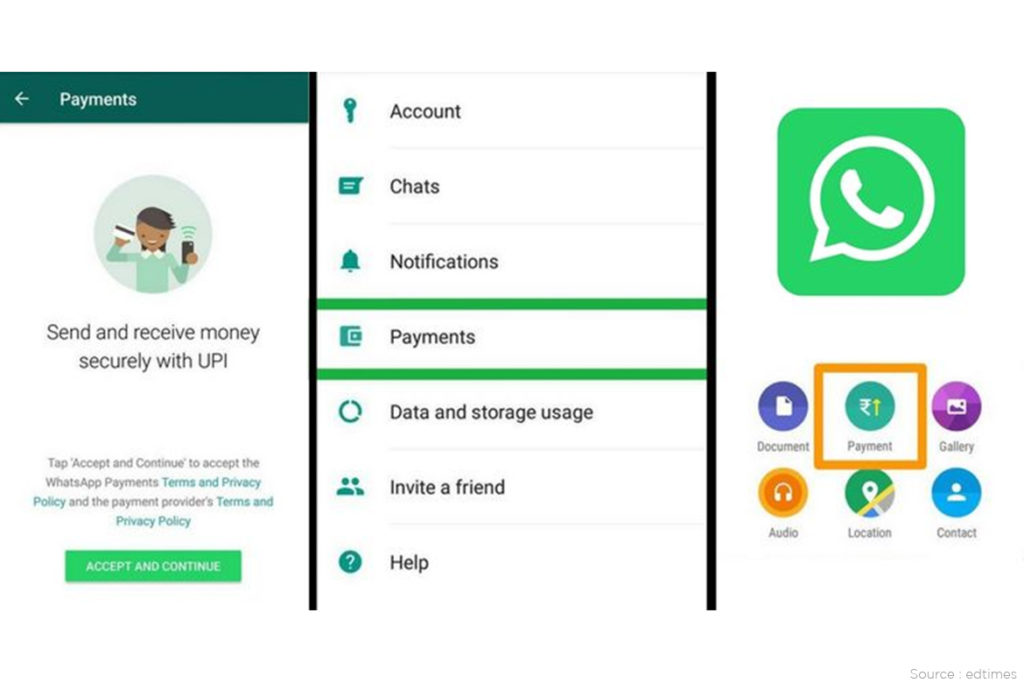
- You have to go to the setting of WhatsApp and tap on the payment option
- After this, the Add New Account option has to be selected, which is present at the top of the bank account.
- Now tap on the Accept option and read the given instructions carefully.
- After this, verification process has to be done by SMS. Followed by UPI
- To initiate the linked process, the instructions to be sent must be followed.
- On its next tab, you will get a chance to choose a bank account. In this way your WhatsApp payment feature will start.
- If your bank account is linked to the registered WhatsApp number, you will send a message and your UPI setup will be completed, which will appear on your screen.
WhatsApp pay service is implemented in India in a phased manner. In such an initial phase, only about 10 million people of the country will be able to take advantage of this service. Facebook-owned company WhatsApp started WhatsApp Pay in the year 2018. But the Central Government and the National Payment Corporation of India (NPCI) were not allowed to implement this service in India. However, the latter has been approved with some improvement.


