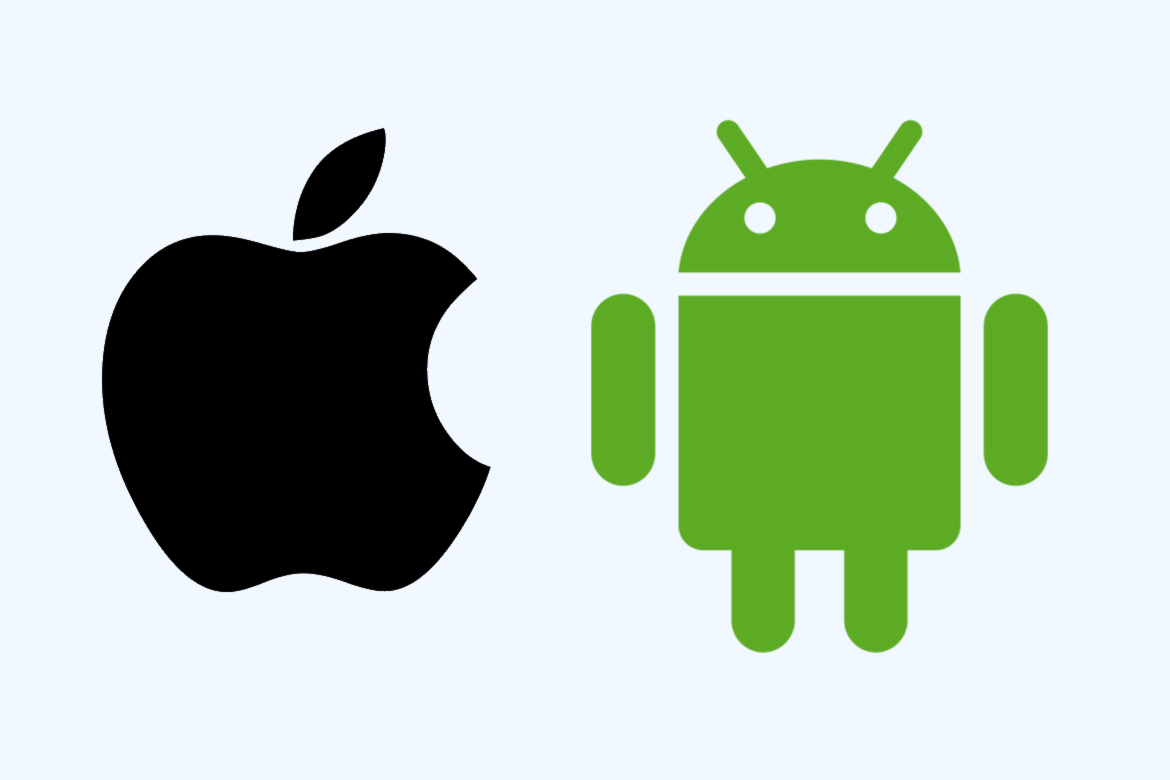When someone switches from an iPhone to an Android device, the person is concerned about data transfer. Google can walk you through backing things up to Google Drive or putting in a cable, we now know Google designed an iOS app called Switch to Android to get the job done wirelessly. The app has surfaced on the App store, though unlisted.
Google is beginning to make the app available to the general public, although it may take some time before you can use it. The Switch to Android app will be able to start the transfer process by displaying a QR code on the iPhone, which your Android phone will be able to scan and begin loading images, movies, contacts, and calendar events without the use of cables. The app will work for all Android phones. In the initial phase, however, only Pixel phones will be eligible for transfer through this app. There’s no indication of when it’ll be available for other Android phones.
Google claims safe data transfer:
Read more: OnePlus unwraps OnePlus 10 Pro for India; Check specifications and price
Google claims that data transfer from iOS to Android will be completely secure. Apart from this, it will not take much time to transfer data through this app. The Switch to Android app is available on the App Store. Information on how to switch is also given in the app along with the description.
About app:
During data transfer, users will get the option to transfer from contacts to calendar, photos-videos. The size of this app is 39MB and it can be downloaded on iPhone with iOS 12.0 or later. Until now there was no direct way to switch from iOS to Android. Apple already has the option to switch from Android to iOS.
The app’s details also tell users that the app will ask for multiple permissions to access the users’ iPhone’s data to complete the transfer to the Android device. The app shows location, contact information, user content, usage information, identifier, and other data listed for collection under the privacy section Data Linked to You. Google has not yet officially announced the app and there is no information on when it will be listed on the App Store.
How to use this app?

- Download Switch to Android App by clicking on this link- https://apps.apple.com/in/app/id1581816143.
- Launch the app, click on the Start button, then scan the QR code shown on your Android phone.
- On your Android phone, select your iPhone from the list of devices.
- Select the toggles for Contacts, Calendar Events, Photos and Videos, and then tap Continue.
- After the copying process is complete, disable iMessage by tapping on the Go to Settings button.
- Request a copy of your iCloud data by tapping Start Request on the next screen.
- Close the app and continue the setup on your Android phone.