Smartphone camera is commonly used for photo clicking and in view of that, the phone maker companies prepare it but do you know that the camera of the phone can do many other things besides photography. For example, phone users can translate without the help of a camera. In addition, old documents can be digitized. Also, without typing the number in the phone book, you can save the contact number with the help of the camera.
Android phone users can take advantage of the Google Lens app feature by visiting their Google Play store. According to the Google Play Store listing, this smartphone will work on Android 6.0 and later operating systems (OS). Explain that Google lens is like the Bixby vision of Samsung. Google Lens allows smartphones to have visual artificial intelligence-based search.
How to use
To use this app, first of all, go to the Google Play Store and give the Google Lens app a place on your phone. After that open this app and register consent for the necessary permission. After that, the app will open and the camera will also open automatically on the screen. After this, on the bottom left side of the screen, there will be an icon of Translate on the third number, click on it. After this, look at the words of any language on the screen and within a second it will be translated into your desired language. The thing to note is that if Google lens is translating into a language other than Hindi, then click on the option given on the screen upwards and can choose the language you want.
Also Read: Airtel replaced rivals in performance metrics
Make a camera a document scanner
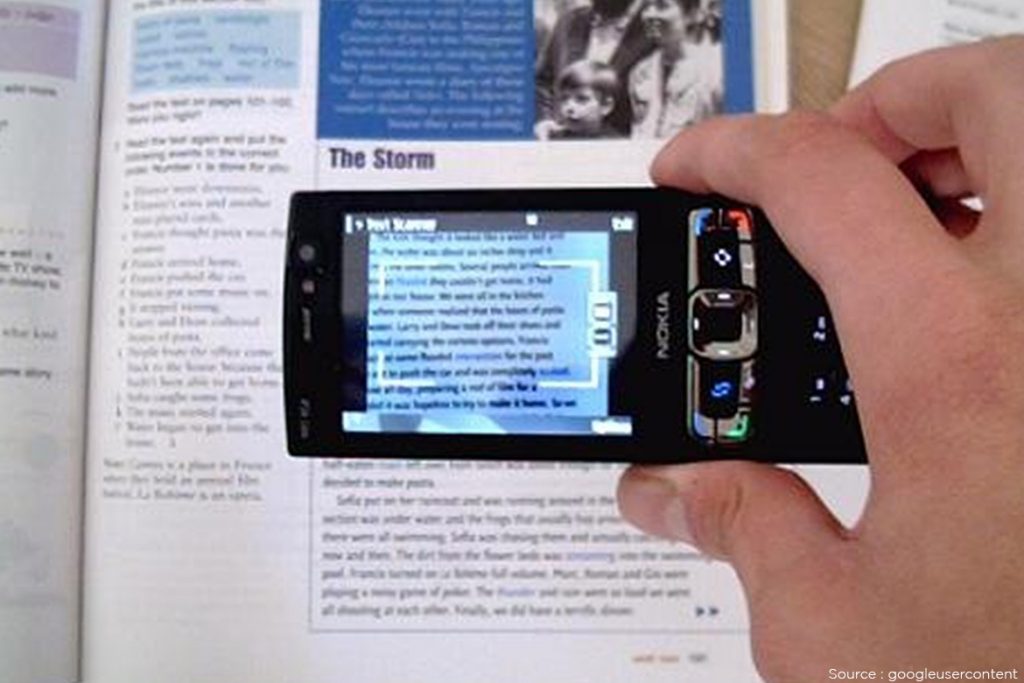
There are many users who scan documents to keep them safe and then save them to pen drive or google drive. Keep in mind that if you do not have a scanner at home, you may have to lose pockets when scanning from a cyber cafe otherwise you can also take the help of CamScanner -Phone PDF Creator app which scans documents for free. This app takes photos of documents and scans them as if they were scanned from a scanner machine. After scanning the papers with the help of this app, their quality also gets fixed automatically. It has the option to create a PDF. The sharing feature already exists in this app and a password protection shield can also be installed in it. This will allow the same person to open the file, which will be aware of that password. For example, a person has to send any personal documents and the consumer is afraid that if a third person does not see it, then in such a situation the password can be set on those documents.
Visiting card scanner

If you understand the importance of visiting cards and the number of your card has increased, then you can digitize the visiting card that you have. For this, you can take the help of the Card Scanner app on Google Play Store. After installing this mobile application in the smartphone, some permissions have to be given and after that it will be ready to scan the card. After that, you can scan any visiting card. The thing to note is that for this you can also use the cloud or you can also save the phone’s memory. If you want, you can also save the information on the visiting card in the phonebook. For this, you have to scan the visiting card first, after that the information in the card will come on the screen, after that after clicking k, you click on the option at the top of the phone contact, this information is also saved in the phone book. Will be able to
QR Code Scanning

QR Code (Quick Response Code) can be used to save time. For example, if you want to visit a website, then the user has to enter the URL name of that website whereas if his QR code is available then simply scanning that code will automatically open that website. For this, the user will not need to type a single word.


